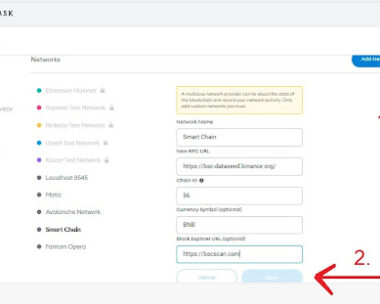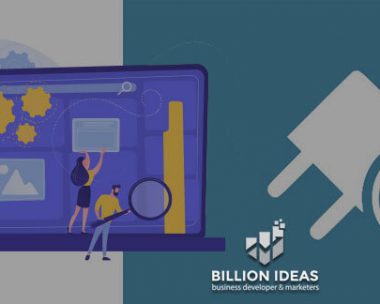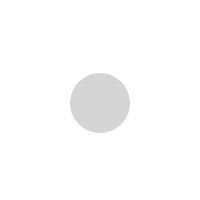WordPress Top 5 Free WordPress Plugins For Beginners

WordPress plugins are the software which supports and extend additional features to WordPress website. They are written in the PHP language. It is necessary to use plugins to extend the functionality of a website. WordPress encompasses many plugins which are given and supported by itself while many others are third-party plugins.
The following plugins are mostly used in WordPress. They are elaborated below:
Plugin1: Jetpack
Basic Introduction of Jetpack:
It is the most powerful plugin of WordPress. This plugin brings the important features of WordPress and contributing greatly to the improvement of the WordPress site. It is a complete toolbox full of mini-plugins. There are many plugins which are separately available but jetpack gives you all of these features in the single plugin.
If you want to download jetpack Click Here
Advantages for Beginners:
There are Multiple Advantages for the beginners to use this plugin.
- It is easy to install
- Site Stats for multi-author blogs
- Easy to made comments and subscription
- Sharing Made Simple
- Spelling and grammars help
- A short code is also being created in a jetpack
There are 5 great features/modules of this plugin that you must know about:
- Writing
- Sharing
- Discussion
- Security
- Traffic stats
In this Article, you will know about Sharing Feature of Jetpack.
Setting Guide for Jetpack Sharing Feature:
Jetpack allows you to share the posts on the social media sites. You can share it with the most visiting social sites like Facebook, Twitter, Pinterest and so on…
Here Are the steps for Setting and Installing this Plugin:
- Go to the Plugin Option

Jetpack | Billionideas.co
- Click on Add New Option

Jetpack | Billionideas.co
- Search the Plugin
- Install and Activate the plugin

Jetpack | Billionideas.co
It helps you to share new posts on social media automatically. If you activate the recommended features, this Plugin already turned the module on.
- Go to Jetpack Plugin Open the settings and click on the sharing tab

Jetpack | Billionideas.co
- In the module click the link connect your social media accounts.

Jetpack | Billionideas.co
- This plugin takes you to the wordpress.com account
- You can connect various buttons to connect specific social network where you want to share your post.
 Jetpack | Billionideas.co
Jetpack | Billionideas.co - When you can click the connect button, you will need to follow the prompts to authorize wordpress.com to post on your social media account and this is the necessary step.
- Once you connect with your social media all the posts automatically share the post on your social media account.
Plugin2: Yoast
Introduction:
Yoast is the best plugin for WordPress which is used for search engine optimization. It is very important because of its help our website in ranking globally on the internet by SEO (search engine optimization ). If the SEO of your website is good then it helps you in ranking because nowadays the competition is very high so we use SEO (Search engine optimization ) Yoast is a plugin in WordPress which dictate us about SEO of our articles and websites.
If you want to Install this plugin click here
Advantages For Beginners:
We know that SEO is very important these days, the good content is not the only required thing for ranking. So for ranking the beginners’ should include that Yoast which help us to write a good article. It has many advantages
- It tells about readability.
- We can also know about keyword density.
- It tells about the length of SEO title and meta description.
- Also, tell us about SEO
- We can also Define the focus keywords below the page.
- It tells’ us that how many times the Focus keyword is enough in articles.
- It also tells the problems in the article.
- If that problem is sought out then good results are increased.
- After all that the SEO become good and green.
- It tells about keyword density.
Setting Guides:
Here Are the steps for Setting and Installing this Plugin:
- Go to the Plugin option:

Yoast | Billionideas.co
- Click on Add New option:

Yoast | Billionideas.co
- Search the Plugin
- Install and Activate the plugin

Yoast | Billionideas.co
After installation click on ->Dashboard and then ->Post there comes some new Features which are described below
1.Readability and SEO:
Both are on the Top -Right of the page.
Readability becomes good when you use Headings and sub-Headings in Article and also correct all the problems which are described below of the page in Readability Section.
Yoast | Billionideas.co
SEO is good when you define your focus keyword and also use the keyword in SEO title, Slug, Meta description and also in your content. The density of focus keyword should be 3% also use Alternate text on the images.
Yoast | Billionideas.co
2.Focus Keyword:
It is a most important thing in Yoast as well as in SEO we can select our keyword and use in our article its density is about 3% and also use our keyword in a snippet. we select our keyword after research.
Yoast | Billionideas.co
3.Edit Snippet:
There are SEO title, Slug and meta description in snippet we use Focus keyword in all of them and slug, and meta description must have good length. After that Close snippet Editor
Yoast | Billionideas.co
4.Problems and Improvement:
It lies below the page which shows us the problems and improvement in both section Readability and in SEO we read that instruction and correct them.
Yoast | Billionideas.co
These are the practices which help our websites, blogs, and keyword in ranking. Good SEO is very helpful for that.
Plugin3: W3 Total Cache
Introduction:
It is the fastest and most complete WordPress performance plugin .W3 total cache improves the SEO of your website, it will also increase the website performance and improve the user experience.it will also reduce the download times via features including CDN integration (content delivery network).
To read more about w3 total plug-in Click here
Cdn (content delivery network). : It enables you to speed up your website and to reduce server load.
A benefit of the W3 total cache:
- It improves the result page and ranks in search engine.
- Improved conversation rate and site performance.
- Increased visitor time on the website so that visitor view more pages
- Improve the web server performance to get high traffic on your website.
- It provides for a better user experience overall.
- The W3 total cache will also help you to reduce the size of your page.
Setting guide and configuration:
- Go to your WordPress admin panel and click on Plugins » Add New.

- Search for “W3 Total Cache” and you should see results like the image below:

Click on Install Now after installing activate your plugin. After activation, go to the General Settings.
General setting:
You can go to the general settings by clicking on performance menu button in your admin panne.this is where you can set up the plugin by configuring basic settings.you will see the different section in this setting.
It includes the following steps:
- Page cache
- Database cache
- Browser cache
- Cdn and many more:

What is page cache:
Page cache is responsible for creating static cache pages for each page that is loaded, so it is not being dynamically loaded upon each page load. By having this enabled, you will significantly decrease your load time and server resources while improving performance.
What is browser cache:
Every time someone visits a website, your browser downloads all the images, CSS files, JavaScripts etc in a temporary folder to enhance the website experience. So when a user goes to the next page, the site will load much faster because all the static files are in their browser cache. It will set a time limit on a browser cache.

What is CDN :
A content delivery network (CDN) is a system of distributed servers (network) that deliver pages and other Web content to a user, based on the geographic locations of the user, the origin of the webpage and the content delivery server.

You can enable all settings which are present in the general setting and then save your setting.
Plugin4: What is Akismet and why your WordPress website or Blog should have this Freeware plugin?
As of today having the business website is a need to have your business successfully rolling up the ladder. But there come challenges when you start building your site with specific products and services offered.
Keeping up with your competitors is one of those challenges by which a whole new market strategy evolved that is Search Engine Optimization(SEO).
What is SEO (Search Engine Optimization ) and how it is related o Akismet?
SEO or Search Engine Optimization is a technique by which we can rank our business website, our services links, our products links, our Android or IOS apps to the top search page results on famous search engines like Google, Bing, Yandex, Yahoo, Baidu etc
There are numerous strategies that are being followed around the world to achieve this (Ranking on top) goal by which these are the most sensitive and important.
1-Quality content related to business.
2-Having good and high authority backlinks converting traffic back to your website.
Acquiring quality back-links for your website is one tough job. Now there are always ways around everything in this world and they are mostly not authentic and advised to follow. One of them is acquiring backlinks by using spamming some other site who is performing well on search engines for certain keywords. To avoid these spammers to violate your website security and authority in-front of Google we use Anti Spam Plugins like Akismet.
How spammers acquire backlinks? Using comment forms on your website Blog?
Spammers paste links of their website or someone else’s website who is paying them to acquire fast results on someone else website blog section which was genuinely or organically performing well like you can see in the image attached below.
Adding spam in contact form section
Now Mr. John Snow is adding a link through Anchor tag. Web developers will know how this works or you can read an article over here.
Previously WordPress didn’t have an option to moderate comments that are pasted onto contact forms of comment section but with too much spam reported to WordPress and unwanted links related to your website WordPress has taken action and have added Comments moderation.
Still, there are certain places where you greatly need Akismet to control and moderate these kinds of comments.
How to install Akismet on WordPress website?
Following are the steps to install and configure Akismet successfully on your WordPress website.
Step One: Searching Akismet on WordPress.
After installing WordPress go to plugins panel and select add new.
Adding new plugin in WordPress
Step Two: Adding & Installing the Akismet WordPress plugin.
Search for Akismet in the search area and press the Install now button as shown in the picture attached below then Activate it. This is free of cost and Akismet charges no cash and money on basic accounts.
Here are the pricing plans for Akismet that you can view on their official website here.

Step Three: Entering API Key Configuring with WordPress
Go to Akismet plugin settings there you can see it requires an API key that you can get by creating a free account on their official website.

After signing up on their website you will select $0/year package as shown in the picture attached below.

After entering in you would be provided with an API key that you can enter in the previous screen I have just showed you in the wordpress plugin Akismet settings section.
Here is the image for the API key.
Learn how to install WordPress here with billionideas.co team. Here you can find effective SEO techniques.
Plugin5: Contact form 7
Introduction
Contact form 7 plugin is used to create and add a contact form to the word press website.
Advantages for Beginners in WordPress plugins.
- Easy to use
- Easy to install
- A basic need of a website
Setting guides
- To install this plugin first you have to go to the plugins which are placed on the left side of your WordPress dashboard
 contactform7|billionideas.co
contactform7|billionideas.co - Right click on the plugin and then add a new plugin
 contactform7|billionideas.co
contactform7|billionideas.co - Write contact form 7 in the search bar and it will appear on your screen
 contactform7|billionideas.co
contactform7|billionideas.co
- Click on install and then after installing activate it

- After completing the activation contact form will appear on the left-side menu of the WordPress dashboard

- Click on the contact showed on your dashboard it will take you to the edit mode of contact form 7

- Go to the edit mode by clicking the edit and then contact form screen will be appeared
- By default it will show you four fields:
Your name
Your email
Subject and message
After that copy the code written on that screen in the blue area and then place it on the page where you want to show the form.
- It is majorly used in contact to go to contact page and then click on the edit
- After that select the text which is placed above the body boundary
- Remove all the text
- Place the copy code in the text and update that page
- The form will appear on your screen