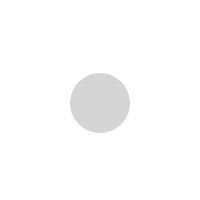Configuring Website Setting:
What is the setting:
The Settings tab in WordPress is the central hub to configure settings for different sections like general, reading, writing, discussion and permalinks of a WordPress website. It will also be helpful how the blog works and perform a function. You can access your website settings by clicking on view site and then click on setting.

General Settings in WordPress:
WordPress general setting is used to set the basic configuration settings for your site. It controls some of the basic settings of your website which include your site location and title, who may register an account to your site and how dates and times are calculated and displayed.
Configure the general setting:

Following are the detail of the fields on the general setting page:
- Site title
- Tagline
- WordPress address
- Site address
- Email address
- Membership
- New user default role
- Site language
- Time zone
- Data and time format
- Site language
You can change the general setting according to your requirement.
Reading Settings in WordPress:
The option in the reading setting is few in number but still important. Reading setting is used to set the content which is related to the front page shown on your website. You can decide if you want a post or a static page displayed as your blog main page.

Configure a reading setting:
- Go to Setting then click on readings
- Choose a static page that you have created.
FrontPage is your homepage in which you have to write the content.
Posts page is the front page of your blog (if your entire site is not a blog). Posts are content entries listed in reverse chronological order on your blog’s homepage.
If you don’t choose a static page on your own, WordPress will take your latest posts and start showing them on your homepage.
Permalink Settings in WordPress:
Permalink is a permanent link to a particular post or category. It contains the setting related to URL structure of your website. these setting will be used to find and remember URLs to a specific post and make it easier for the users. they are also referred as pretty link.
For more detail, about pretty link Click here

A common setting in Permalink:
It sets the default structure of URL in WordPress
Sets the default URL structure according to the date and name in your post
- Month and name
- Numeric
- Post name
- Custom structure
- Optional
- Category and tag base
Note: The above setting in permalink will set the default URL structure according to your post because all the setting is by default.