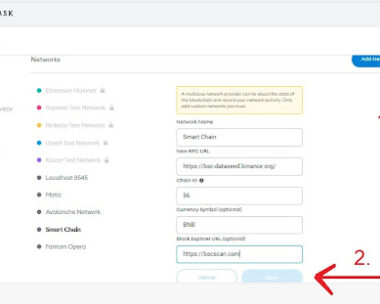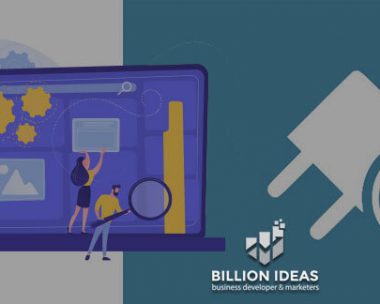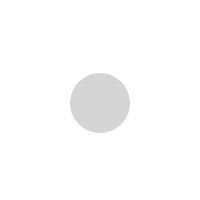WordPress How to Install WordPress?
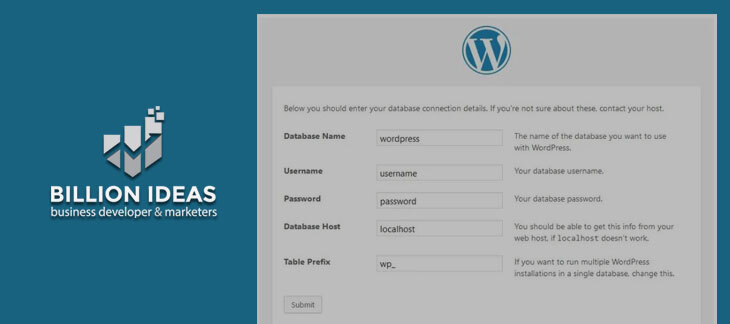
Installation of WordPress
What is WordPress:
WP is the popular and open source CMS (Content Management System). It is used by millions of websites. It is free to Install for which everyone can easily create their websites easily. There are many plugins and free templates with the simple interface which reduces the cost of development and time.
Installation of WordPress from wordpress.org
Installation of WordPress:
- Install the local servers
- Create a new Database from phpmyadmin
- Create the username and Password for localhost
- Download from wordpress.org
- Update the database details
- Set the WordPress name
- Save the file of WordPress in htdocs of xampp/wamp
- Then Run wp-admin[/vc_column_text]
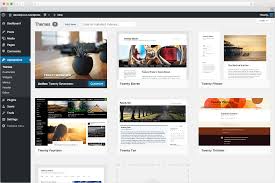
Types of host servers
- Localhost server
- WEB serverWhat is a Local Host:Local Host is the hostname which can do the hosting for the computer itself. Localhost means this Computer. Where the system makes a server locally your Laptop or any other device work as a local server.In the localhost, you made the database inside your laptop which supports the data of the WordPress.
Note: it is not possible that we open our local host in other system or device because it doesn’t support our server.
Access the Localhost there are two cross Platforms.
XAMPP
Xampp is cross-platform for localhost. Using the Localhost through xampp it is necessary to Install it.
Then activate the xampp and run the modules like Apache and SQL for the full access of localhost.
To install Xampp click here
Installation of WordPress using Xampp
- After Opening Xampp ensure that MYSQL and Apache are running
- Open Browser and login to your localhost site
- Enter your Email and name of your network
- Then install it
- Your WordPress is now running
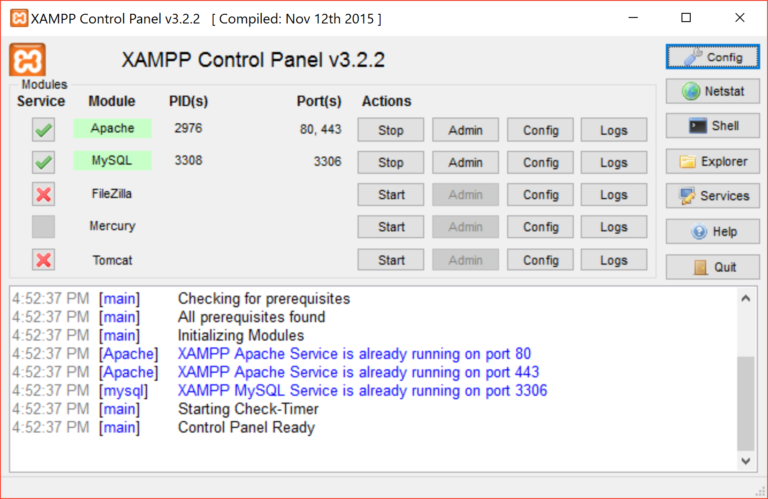
Wamp
Wamp is the server which refers to the stacks for MS Windows OS and it is also used for using the localhost server.
To install Wamp click here
Installation of WordPress using wamp
- Install wamp
- Install all the services by clicking
- Open Localhost and click on phpmyadmin
- Create a new database for the installation of WordPress
- Set the Database name, Username and the password to open WordPress
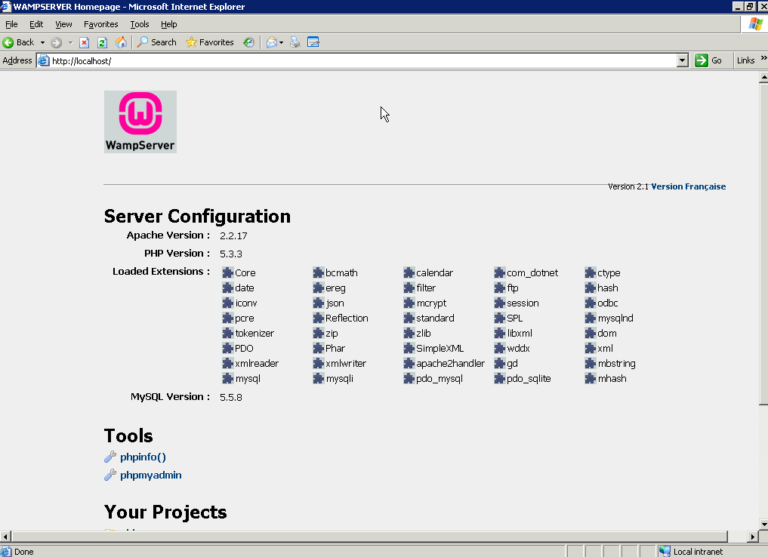
NOTE: both these tools are installed by default in OS. We have to start it while we are using or working on the Word press.
What is WEB host
Webhosting which is a services provider in the business that gives the services and technologies needed for the web pages and websites. It is the internet service that provides online servers.
In web hosting, we use a free host which is assigned by the Google and some other hosting companies which give us free hosting for some time period
For Online Free Hosting use the Cpanel to download the WordPress.
Steps for Using Online Free web host
- Create the account on Ultimatefreehost.in
- Ulimatefreehost used to create the account on Cpanel.
- Cpanel provides the multiple hosting providers to the website owner.
- Install the WordPress Online.
What is Cpanel
It is the panel that provides the hosting controlled web-based by many providers of hosting and allowing them to manage the websites from the interface. Provides a graphical user interface GUI. It provides the web-based hosting like WordPress.
To install WordPress from Cpanel click here
Installation of WordPress using Cpanel
- Create the account in Ultimatefreehost.in
- Then you logged in to Cpanel
- Open softaculous app Installer from Cpanel
- Click on WordPress from the top scripts
- Install the WordPress
- Choose the theme
- It can directly open the dashboard
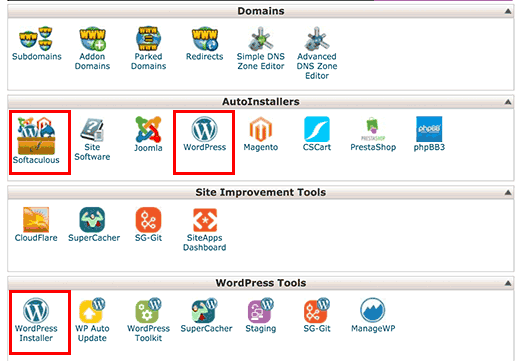 [/vc_column][/vc_row]
[/vc_column][/vc_row]Note: In web host which is online. the username is by default admin and the password is pass while initialization you can easily change your username and password if you want.We can also buy the hosting and domains from different sites by which we can easily buy it because for business perspective if we start our own business or some other specific websites we have to buy this hosting and domains .and we make our websites on WordPress. Nowadays WordPress is using as a platform because it is easy for everyone to make and use websites of WordPress.About more than 90% of websites are made in the WordPress.